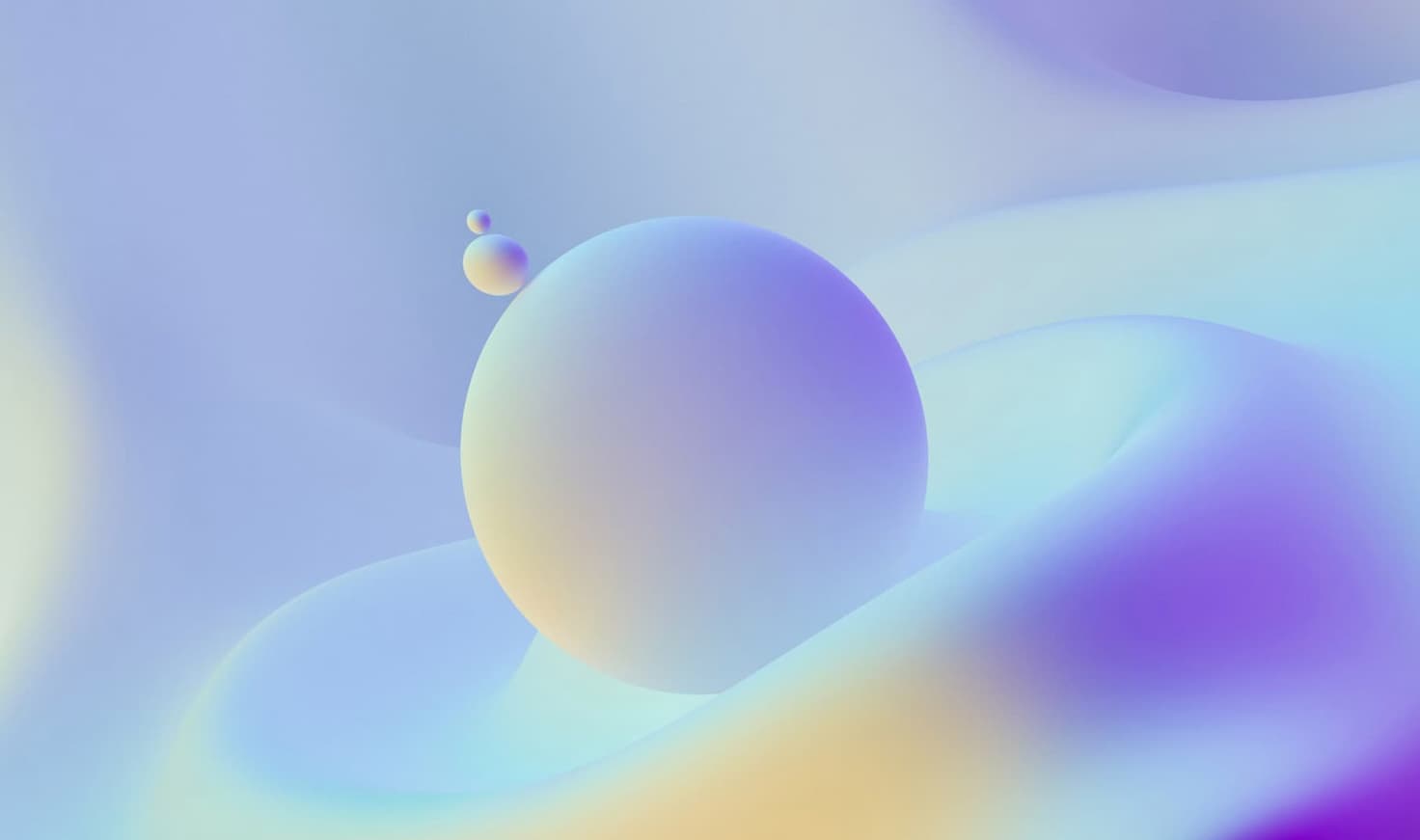Building Intelligent Applications with Langchain
Langchain has quickly become a go-to framework for developers looking to build sophisticated applications powered by language models. By providing a standardized approach to working with LLMs and related tools, Langchain simplifies the creation of powerful AI-enhanced applications. This guide will walk through the practical steps of building intelligent applications using the Langchain framework.
Understanding the Langchain Development Approach
Building with Langchain involves a different mindset from traditional application development:
- Chain-oriented thinking: Designing workflows as sequences of operations
- Component composition: Combining modular pieces rather than writing monolithic code
- Prompt engineering: Crafting effective instructions for language models
- Tool integration: Connecting language models with external capabilities
- Context management: Maintaining state across interactions
This approach leverages the strengths of large language models while addressing their limitations through structured frameworks and external tools.
Setting Up Your Langchain Development Environment
Let’s start with the practical setup for Langchain development:
Installation and Dependencies
# Create a virtual environment
python -m venv langchain-env
source langchain-env/bin/activate # On Windows: langchain-env\Scripts\activate
# Install core packages
pip install langchain langchain-openai
pip install python-dotenv chromadbConfiguration
# .env file for API keys and configuration
OPENAI_API_KEY=your_api_key_here
SERPAPI_API_KEY=your_serpapi_key_here # For web search capabilitiesBasic Project Structure
my-langchain-app/
├── .env # Environment variables
├── app.py # Main application entry point
├── chains/ # Custom chain definitions
├── prompts/ # Prompt templates
├── tools/ # Custom tools and integrations
├── data/ # Application data
└── requirements.txt # DependenciesBuilding Your First Langchain Application: A Smart Research Assistant
Let’s build a practical example: a research assistant that can answer questions, search for information, and summarize content.
Step 1: Define the Core Components
First, we’ll set up our main application structure:
# app.py
import os
from dotenv import load_dotenv
from langchain.chains import ConversationalRetrievalChain
from langchain.memory import ConversationBufferMemory
from langchain_openai import ChatOpenAI
# Load environment variables
load_dotenv()
# Initialize our language model
llm = ChatOpenAI(
model="gpt-3.5-turbo",
temperature=0.7
)
# Set up conversation memory
memory = ConversationBufferMemory(
memory_key="chat_history",
return_messages=True
)Step 2: Create Specialized Chains
Now, let’s build chains for specific tasks:
# chains/research_chain.py
from langchain.agents import initialize_agent, Tool
from langchain.agents import AgentType
from langchain_community.utilities import SerpAPIWrapper
def create_research_agent(llm):
# Set up search tool
search = SerpAPIWrapper()
# Define the tools our agent can use
tools = [
Tool(
name="Search",
func=search.run,
description="Useful for finding information about recent events or specific facts."
)
]
# Initialize agent with tools
agent = initialize_agent(
tools,
llm,
agent=AgentType.CONVERSATIONAL_REACT_DESCRIPTION,
verbose=True,
handle_parsing_errors=True
)
return agentStep 3: Set Up Document Processing
For handling document-based questions:
# chains/document_chain.py
from langchain.text_splitter import RecursiveCharacterTextSplitter
from langchain_community.document_loaders import PyPDFLoader, DirectoryLoader
from langchain_community.vectorstores import Chroma
from langchain_openai import OpenAIEmbeddings
def create_document_chain(llm, memory):
# Load documents
loader = DirectoryLoader('./data/docs/', glob="**/*.pdf", loader_cls=PyPDFLoader)
documents = loader.load()
# Split documents into chunks
text_splitter = RecursiveCharacterTextSplitter(
chunk_size=1000,
chunk_overlap=200
)
chunks = text_splitter.split_documents(documents)
# Create vector store
embeddings = OpenAIEmbeddings()
vectorstore = Chroma.from_documents(chunks, embeddings)
# Create chain for document Q&A
chain = ConversationalRetrievalChain.from_llm(
llm=llm,
retriever=vectorstore.as_retriever(),
memory=memory
)
return chainStep 4: Create a Unified Interface
Now, let’s bring everything together:
# app.py (continued)
from chains.research_chain import create_research_agent
from chains.document_chain import create_document_chain
# Initialize our specialized chains
research_agent = create_research_agent(llm)
document_chain = create_document_chain(llm, memory)
def process_query(query, mode="auto"):
"""Process a user query using the appropriate chain"""
if mode == "research":
return research_agent.run(query)
elif mode == "document":
return document_chain.run(query)
else:
# In auto mode, we'll use a simple heuristic to determine which chain to use
if "in the document" in query.lower() or "in the pdf" in query.lower():
return document_chain.run(query)
else:
return research_agent.run(query)
# Example usage
if __name__ == "__main__":
while True:
query = input("\nEnter your question (or 'quit' to exit): ")
if query.lower() == "quit":
break
mode = input("Mode (research/document/auto): ") or "auto"
response = process_query(query, mode)
print(f"\nResponse: {response}")Enhancing Your Application with Advanced Langchain Features
Once you have the basic structure working, you can add more sophisticated features:
Implementing Custom Tools
Tools extend your application’s capabilities beyond what the language model can do alone:
# tools/data_analysis_tool.py
import pandas as pd
import matplotlib.pyplot as plt
import io
import base64
class DataAnalysisTool:
"""Tool for analyzing data files"""
def __init__(self):
self.name = "data_analysis"
self.description = "Analyzes CSV data files and generates statistics or charts"
def analyze_csv(self, file_path, analysis_type="summary"):
"""Analyze a CSV file and return results"""
try:
df = pd.read_csv(file_path)
if analysis_type == "summary":
return df.describe().to_string()
elif analysis_type == "correlation":
return df.corr().to_string()
elif analysis_type == "chart":
# Create a simple chart
plt.figure(figsize=(10, 6))
df.plot()
plt.title("Data Visualization")
# Convert to base64 string
buffer = io.BytesIO()
plt.savefig(buffer, format='png')
buffer.seek(0)
image_png = buffer.getvalue()
buffer.close()
# Return path to saved image
plt.savefig("./data/output/chart.png")
return "./data/output/chart.png"
else:
return "Unknown analysis type. Use 'summary', 'correlation', or 'chart'."
except Exception as e:
return f"Error analyzing file: {str(e)}"Implementing Custom Chains
Create specialized chains for specific tasks:
# chains/summarization_chain.py
from langchain.chains.summarize import load_summarize_chain
from langchain.text_splitter import RecursiveCharacterTextSplitter
from langchain_community.document_loaders import TextLoader
from langchain.prompts import PromptTemplate
def create_summarization_chain(llm):
# Custom prompts for summarization
map_prompt_template = """
Write a concise summary of the following text:
"{text}"
CONCISE SUMMARY:
"""
combine_prompt_template = """
Write a comprehensive summary of the following text that covers the key points:
"{text}"
COMPREHENSIVE SUMMARY:
"""
# Create prompt objects
map_prompt = PromptTemplate(template=map_prompt_template, input_variables=["text"])
combine_prompt = PromptTemplate(template=combine_prompt_template, input_variables=["text"])
# Create the summarization chain
summary_chain = load_summarize_chain(
llm=llm,
chain_type="map_reduce",
map_prompt=map_prompt,
combine_prompt=combine_prompt,
verbose=True
)
return summary_chain
def summarize_document(file_path, llm):
# Load the document
loader = TextLoader(file_path)
documents = loader.load()
# Split the document
text_splitter = RecursiveCharacterTextSplitter(
chunk_size=1000,
chunk_overlap=200
)
texts = text_splitter.split_documents(documents)
# Create and run the chain
chain = create_summarization_chain(llm)
summary = chain.run(texts)
return summaryCreating a Conversational Agent
For a more interactive experience, implement a conversational agent:
# chains/conversation_agent.py
from langchain.agents import AgentType, initialize_agent
from langchain.agents import Tool
from langchain.memory import ConversationBufferMemory
from tools.data_analysis_tool import DataAnalysisTool
def create_conversation_agent(llm):
# Initialize our custom tool
data_tool = DataAnalysisTool()
# Define the tools our agent can use
tools = [
Tool(
name="DataAnalysis",
func=data_tool.analyze_csv,
description="Analyzes CSV data files. Inputs: file_path, analysis_type (summary, correlation, or chart)"
)
]
# Set up memory
memory = ConversationBufferMemory(memory_key="chat_history", return_messages=True)
# Initialize the conversational agent
agent = initialize_agent(
tools,
llm,
agent=AgentType.CONVERSATIONAL_REACT_DESCRIPTION,
memory=memory,
verbose=True
)
return agentDeploying Your Langchain Application
Once your application is built, you’ll need to deploy it:
FastAPI Web Service
# api.py
from fastapi import FastAPI, HTTPException
from pydantic import BaseModel
import uvicorn
from app import process_query
app = FastAPI()
class Query(BaseModel):
text: str
mode: str = "auto"
@app.post("/query")
async def handle_query(query: Query):
try:
response = process_query(query.text, query.mode)
return {"response": response}
except Exception as e:
raise HTTPException(status_code=500, detail=str(e))
if __name__ == "__main__":
uvicorn.run(app, host="0.0.0.0", port=8000)Docker Deployment
# Dockerfile
FROM python:3.9-slim
WORKDIR /app
COPY requirements.txt .
RUN pip install --no-cache-dir -r requirements.txt
COPY . .
CMD ["python", "api.py"]Best Practices for Langchain Development
Based on real-world experience, consider these recommendations:
1. Prompt Engineering
- Test prompts extensively before integration
- Use prompt templates for consistency
- Keep prompt versions in a library
- Consider few-shot examples for complex tasks
2. Error Handling
- Implement robust error handling for API failures
- Add fallback mechanisms when chains fail
- Log chain outputs for debugging
- Implement retry logic for transient issues
3. Performance Optimization
- Cache expensive operations (embeddings, API calls)
- Use streaming responses for long outputs
- Split documents appropriately for your use case
- Monitor token usage and optimize where possible
4. Testing
- Unit test individual components
- Integration test full chains
- Create a test suite of example queries
- Validate outputs against expected results
Advanced Langchain Patterns
As you become more comfortable with Langchain, explore these advanced patterns:
1. Hybrid Search Systems
Combine keyword and semantic search:
from langchain.retrievers import ContextualCompressionRetriever
from langchain.retrievers.document_compressors import LLMChainExtractor
def create_hybrid_retriever(vectorstore):
# Create base retriever
base_retriever = vectorstore.as_retriever()
# Create compressor for refining results
compressor = LLMChainExtractor.from_llm(llm)
# Create the contextual compression retriever
compression_retriever = ContextualCompressionRetriever(
base_compressor=compressor,
base_retriever=base_retriever
)
return compression_retriever2. Structured Output from LLMs
Extract structured data from LLM responses:
from langchain.output_parsers import StructuredOutputParser
from langchain.output_parsers import ResponseSchema
from langchain.prompts import PromptTemplate
def create_structured_chain(llm):
# Define the structure we want to extract
response_schemas = [
ResponseSchema(name="person_name", description="The name of the person"),
ResponseSchema(name="person_age", description="The age of the person"),
ResponseSchema(name="person_occupation", description="The occupation of the person")
]
# Create the output parser
output_parser = StructuredOutputParser.from_response_schemas(response_schemas)
# Create a prompt template that includes formatting instructions
prompt = PromptTemplate(
template="Extract the following information from the text:\n{format_instructions}\n{text}",
input_variables=["text"],
partial_variables={"format_instructions": output_parser.get_format_instructions()}
)
# Create a simple chain
chain = prompt | llm | output_parser
return chainConclusion
Langchain provides a powerful framework for building sophisticated AI applications that leverage large language models. By following the patterns and practices outlined in this guide, you can create intelligent applications that combine the reasoning capabilities of LLMs with specific tools and domain knowledge.
Remember that effective Langchain development is an iterative process—start simple, test thoroughly, and expand your application’s capabilities incrementally. Focus on creating value through well-designed chains that solve real problems rather than implementing complex architectures for their own sake.
As the Langchain ecosystem continues to evolve, stay engaged with the community to learn about new components, patterns, and best practices. The most successful applications will be those that effectively combine the power of language models with thoughtful design and domain expertise.